Gaming on a laptop can be just as exciting as gaming on a desktop computer if you have the right hardware.
In this article, we will explore which graphics cards are best for laptop gaming, why they matter, and what to consider when choosing one.
What is a Graphics Card?

A graphics card, also known as a GPU (Graphics Processing Unit), is responsible for rendering images, videos, and animations on your laptop’s display. For gaming, the GPU plays a major role in processing complex visuals, textures, lighting, and special effects.
The quality and speed of the graphics card can determine how well a game performs and how realistic it looks. It manages tasks like frame rate, resolution, and overall graphics quality, which are crucial for an immersive experience.
A good GPU can handle demanding games more efficiently, reducing lag and screen tearing. It’s also essential for tasks like video editing, 3D modeling, and VR applications.
Why is a Graphics Card Important for Laptop Gaming?
A graphics card is responsible for rendering images, videos, and animations in a game. It takes on the heavy lifting of processing visual information, making it essential for smooth and detailed graphics. Without a strong GPU, even the best games can look pixelated, laggy, or perform poorly.
Benefits of a Good Graphics Card:
- Improved Frame Rates: Higher FPS (frames per second) means smoother gameplay.
- Better Visuals: Detailed textures, realistic shadows, and sharp images.
- Support for High-Resolution Gaming: Play games at 1080p, 1440p, or even 4K.
- Future-Proofing: A powerful GPU will last longer and support newer games.
Also Read: Where To Sell My HP Dragonfly Pro Laptop – Quick Guide!
What to Look for When Buying a Gaming Laptop with a Good Graphics Card?
To get the best gaming experience, consider these factors:
- Graphics Card Power:A powerful GPU will provide better frame rates and graphics quality. Aim for at least an RTX 3060 or higher for serious gaming.
- RAM Size: Make sure the laptop has at least 8GB of RAM, but 16GB is ideal for gaming.
- Cooling System: A good cooling system helps the laptop maintain performance by keeping temperatures low during gaming sessions.
- Display Quality: Look for a laptop with a high refresh rate (120Hz or higher) for smoother gameplay.
How to Choose the Right Graphics Card for Laptop Gaming:
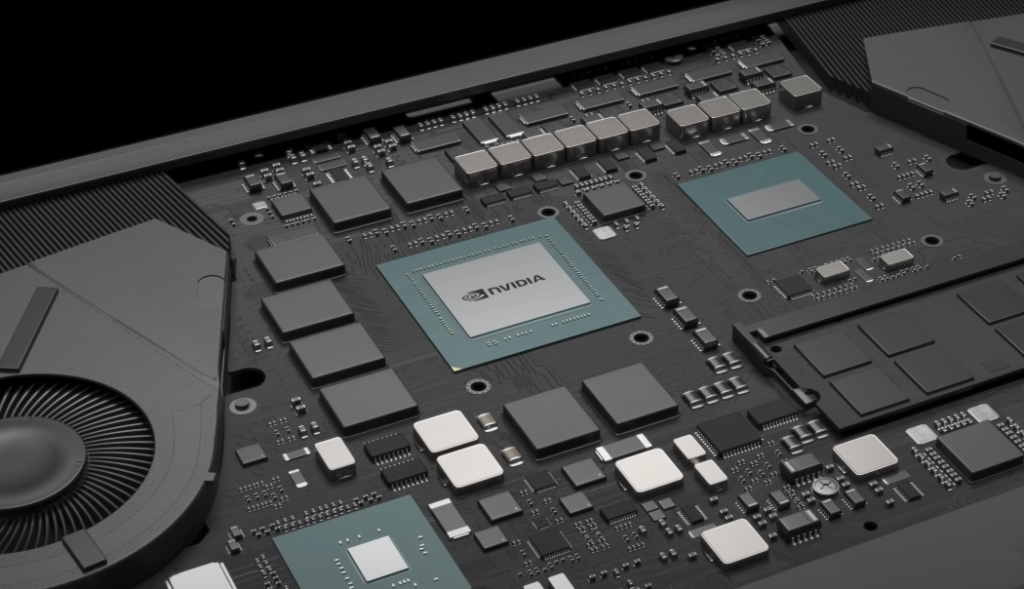
When selecting a graphics card for laptop gaming, several factors should be considered:
Gaming Requirements:
If you mainly play lightweight or older games, an entry-level GPU may suffice. However, if you plan to play graphics-intensive games like Cyberpunk 2077 or Assassin’s Creed Valhalla, a higher-end GPU is recommended for optimal performance.
Display Resolution and Refresh Rate:
Higher resolutions (1080p, 1440p, or 4K) and refresh rates (120Hz, 144Hz, or 240Hz) require more powerful GPUs. For gaming at 1080p, a mid-range GPU may be sufficient, while 1440p or 4K gaming benefits from high-end GPUs like the RTX 3080.
Ray Tracing Support:
If you want to experience cutting-edge graphics with realistic lighting and reflections, opt for a GPU that supports ray tracing. Ray tracing technology is available in NVIDIA’s RTX series and some AMD GPUs.
VR Gaming:
If you’re interested in virtual reality gaming, you’ll need a laptop with a powerful GPU that is VR-ready. Look for options like the RTX 3060 or higher to handle VR demands effectively.
Budget:
Determine your budget for a gaming laptop, as high-end GPUs can significantly increase the cost. Consider a balance between performance and price to find the best value.
Also Read: How Much Is My Hp Laptop Worth – Check Its Value!
Top Graphics Cards for Laptop Gaming:
Let’s explore some of the best graphics cards available for laptop gaming and understand their strengths and weaknesses:
NVIDIA GeForce RTX 3060:
The RTX 3060 is considered a great mid-range option, offering excellent performance for its price. It supports ray tracing and DLSS, making it suitable for gamers who want to enjoy modern features without breaking the bank. It handles most AAA games at high settings in 1080p resolution, providing a good balance between performance and affordability.
- Pros: Affordable, supports ray tracing and DLSS, great for 1080p gaming.
- Cons: May struggle with ultra settings at 1440p or higher resolutions.
NVIDIA GeForce RTX 3070:

The RTX 3070 is a more powerful option than the 3060 and is suitable for 1440p gaming at high settings. It also performs well in 4K gaming for less demanding titles. With ray tracing and DLSS capabilities, it provides a next-gen gaming experience with smooth frame rates.
- Pros: Strong performance for 1440p gaming, supports ray tracing and DLSS.
- Cons: Slightly more expensive than mid-range options, heavy ray-traced games may lower performance.
NVIDIA GeForce RTX 3080:
For the ultimate gaming experience, the RTX 3080 is one of the best high-end GPUs. It is designed to handle the most demanding games at ultra settings in 1440p and even 4K. The RTX 3080 is ideal for gamers who want the best visuals and performance, including high refresh rates and ray tracing.
- Pros: Excellent 4K performance, best for high-end gaming, supports advanced features.
- Cons: Expensive, may not be necessary for casual gamers.
AMD Radeon RX 6800M:
AMD’s RX 6800M is a strong competitor to NVIDIA’s RTX 3070, providing excellent performance for 1440p gaming. It also features AMD’s ray tracing technology, although it isn’t as mature as NVIDIA’s solution. The RX 6800M is a solid choice for those who prefer AMD’s ecosystem or are looking for an alternative to NVIDIA.
- Pros: Great 1440p gaming performance, competitive pricing, supports ray tracing.
- Cons: Ray tracing performance isn’t as good as NVIDIA’s.
Also Read: The Best Laptops For Dual Hard Drive Setup – Maximize Speed and Storage!
NVIDIA GeForce GTX 1650:
The GTX 1650 is a budget-friendly graphics card suitable for entry-level gaming. It can handle older and less demanding games at medium to high settings in 1080p. However, it lacks ray tracing and may struggle with newer AAA games.
- Pros: Affordable, suitable for lightweight gaming.
- Cons: No ray tracing support, limited future-proofing.
When Should You Consider Upgrading Your Laptop’s Graphics Card?

Upgrading a laptop’s graphics card is not as straightforward as it is for desktop PCs. Most gaming laptops have GPUs that are integrated onto the motherboard, making upgrades difficult or impossible. Here are some scenarios where you might consider replacing your laptop:
- Performance Limitations: If your current laptop struggles with newer games or runs at low frame rates even on lower settings.
- Outdated Features: If your GPU does not support modern features like ray tracing or DLSS, you might want to consider a new laptop.
- VR Gaming Needs: If you want to get into VR gaming and your current GPU is not VR-ready, a laptop upgrade is necessary.
Other Factors To Consider When Choosing A Gaming Laptop With A Good Graphics Card:
Amount of VRAM:
Video RAM (VRAM) is the memory used by the GPU. More VRAM allows the GPU to store larger textures and more detailed visuals. For modern gaming, look for a GPU with at least 6GB of VRAM, while 8GB or more is ideal for high settings in AAA games.
Processor Compatibility:
Even the best GPU can be limited by a weak CPU. Make sure the laptop’s processor is capable of supporting the graphics card. Pairing a powerful GPU with a low-end CPU can cause bottlenecks, limiting gaming performance.
Cooling and Thermal Management:
A powerful GPU generates heat, and a good cooling system is essential to maintain performance. Laptops with proper ventilation and advanced cooling technology can prevent thermal throttling, where the GPU slows down to avoid overheating.
Display Quality and Resolution:
The display’s quality and resolution can greatly affect gaming experiences. Higher refresh rates (120Hz, 144Hz, or 240Hz) provide smoother visuals, while higher resolutions (1440p or 4K) enhance image sharpness. Make sure the GPU you choose can handle the display’s demands.
FAQs
1. What is the best budget-friendly graphics card for laptop gaming?
The NVIDIA GeForce GTX 1650 is a good budget option, suitable for older games and lightweight gaming at 1080p.
2. Why is a powerful graphics card important for gaming?
A strong graphics card ensures smooth gameplay, higher frame rates, and realistic visuals by processing complex game graphics efficiently.
3. Can I upgrade the graphics card on my gaming laptop?
Upgrading a laptop’s graphics card is generally difficult because most GPUs are integrated onto the motherboard. It’s often easier to buy a new laptop.
4. What does VRAM do in a graphics card?
VRAM (Video RAM) stores graphical data like textures and images for faster access by the GPU, improving visual quality and performance in games.
5. How does a cooling system affect the GPU?
A good cooling system helps maintain GPU performance by preventing overheating, which can cause the graphics card to slow down to avoid damage.
Conclusion
Choosing the right graphics card is crucial for laptop gaming, as it greatly influences game performance and visual quality. Consider your gaming needs, display requirements, and budget when selecting a GPU. With the right choice, you can enjoy smooth and immersive gameplay on your laptop.



